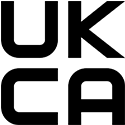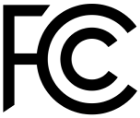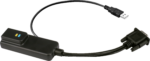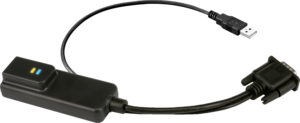-
- 32 Port
- 1 Local, 1 IP User
- USB-C / HDMI / DP / DVI-D / VGA
- Combo Cat6 KVM Switch
-
- 8 Port
- 1 Local, 1 Extended User
- USB-C / HDMI / DP / DVI-D / VGA
- Combo Cat6 KVM Switch
-
- 16 Port
- 1 Local, 1 Extended User
- USB-C / HDMI / DP / DVI-D / VGA
- Combo Cat6 KVM Switch
-
- 32 Port
- 1 Local, 1 Extended User
- USB-C / HDMI / DP / DVI-D / VGA
- Combo Cat6 KVM Switch
-
- 8 Port
- 1 Local User
- USB-C / HDMI / DP / DVI-D / VGA
- Combo Cat6 KVM Switch
-
- 16 Port
- 1 Local User
- USB-C / HDMI / DP / DVI-D / VGA
- Combo Cat6 KVM Switch
-
- 32 Port
- 1 Local User
- USB-C / HDMI / DP / DVI-D / VGA
- Combo Cat6 KVM Switch
CyberView Cat6 KVM Switches
CyberView Cat6 KVM Switches allow you to mix and match a variety of sources, and control of them from one keyboard, mouse and keyboard (BIOS-level). CyberView Cat6 KVMs support a variety of video inputs from USB-C, DisplayPort, HDMI, DVI, & VGA, with resolutions up to 1080p. Daisy chain connections allows up to 8 KVMs to be cascaded to access up to 256 source devices.
-

Stand-alone
Control KVM from a local console -

Integrated
Integrate into an Rack Console Drawer
Key Features
-
 CyberView Cat6 KVMs support uncompressed pixel-perfect digital video at resolutions up to 1080p (1920 x 1080 @ 60Hz). For models with IP users, quad-core processor delivers high-performance encoding and decoding of 1080p IP video**. HTML-based access allows user-friendly Java-free remote access over IP, with BIOS-level Access & enterprise IP authentication.
CyberView Cat6 KVMs support uncompressed pixel-perfect digital video at resolutions up to 1080p (1920 x 1080 @ 60Hz). For models with IP users, quad-core processor delivers high-performance encoding and decoding of 1080p IP video**. HTML-based access allows user-friendly Java-free remote access over IP, with BIOS-level Access & enterprise IP authentication. -
 CyberView Cat6 KVMs support any combination of VGA, DVI, HDMI, USB-C, DisplayPort, USB sources with optional audio through low-cost KVM dongles. Source computers can be located up to 131 feet (40 m) away via Cat5/6 cable.
CyberView Cat6 KVMs support any combination of VGA, DVI, HDMI, USB-C, DisplayPort, USB sources with optional audio through low-cost KVM dongles. Source computers can be located up to 131 feet (40 m) away via Cat5/6 cable. -
 CyberView Cat6 KVM Switches have multiple ways of controlling & switching source computers; Locally from a user station, over IP from a web browser, and remotely from up to 500ft (150m) away through integrated Cat6 KVM extenders. Pick and choose the right model for your application.
CyberView Cat6 KVM Switches have multiple ways of controlling & switching source computers; Locally from a user station, over IP from a web browser, and remotely from up to 500ft (150m) away through integrated Cat6 KVM extenders. Pick and choose the right model for your application. -
 These CyberView KVMs have been tested for CE, UKCA, FCC, REACH, RoHS3, WEEE for IT, manufacturing, SOHO, commercial, military, government, and surveillance applications. For TAA Compliant applications, Austin Hughes KVMs are assembled and tested in California, USA.
These CyberView KVMs have been tested for CE, UKCA, FCC, REACH, RoHS3, WEEE for IT, manufacturing, SOHO, commercial, military, government, and surveillance applications. For TAA Compliant applications, Austin Hughes KVMs are assembled and tested in California, USA. -
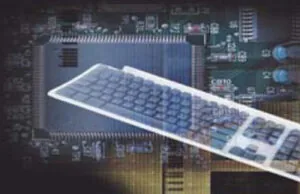 CyberView KVM Switches support any computer platform with USB keyboard and mouse interface, including all versions of Windows, Mac, Linux & SUN systems.
CyberView KVM Switches support any computer platform with USB keyboard and mouse interface, including all versions of Windows, Mac, Linux & SUN systems. -
 Users can quickly switch between connected computers with customizable hotkey keyboard combinations, by clicking front-panel push buttons, or with a mouse through an on-screen-display menu (OSD).
Users can quickly switch between connected computers with customizable hotkey keyboard combinations, by clicking front-panel push buttons, or with a mouse through an on-screen-display menu (OSD). -
 CyberView KVMs have been designed to be driver-free to work with all known software and computer platforms. Hot-pluggable design lets you simply add PCs or remove connected PCs for maintenance without powering down the KVM switch or PCs.
CyberView KVMs have been designed to be driver-free to work with all known software and computer platforms. Hot-pluggable design lets you simply add PCs or remove connected PCs for maintenance without powering down the KVM switch or PCs. -
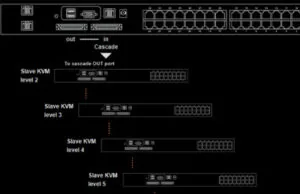 Expand up to 256 source computers simply by linking Cat6 Matrix KVM units using cascade cables. CyberView Cat6 KVMs automatically detect up to 8 levels of cascade connections, letting you control and switch between all connected sources.
Expand up to 256 source computers simply by linking Cat6 Matrix KVM units using cascade cables. CyberView Cat6 KVMs automatically detect up to 8 levels of cascade connections, letting you control and switch between all connected sources.
Access Methods
CyberView Cat6 KVMs can be used in a variety of applications, from single user, to large complex multi-user matrix applications. These KVMs can be accessed from the local user station, remotely using integrated Cat6 extender(s), or over network IP using a standard web browser with a HTML-based java-free interface.
CyberView Cat6 KVMs support high definition resolutions up to 1080p & 1920 x 1200 (via local, remote, and IP**).
CyberView KVMs have been designed to be driver-free to work with all known software and computer platforms, and have been tested and approved for CE, UKCA, FCC, REACH, RoHS3, WEEE Certifications.
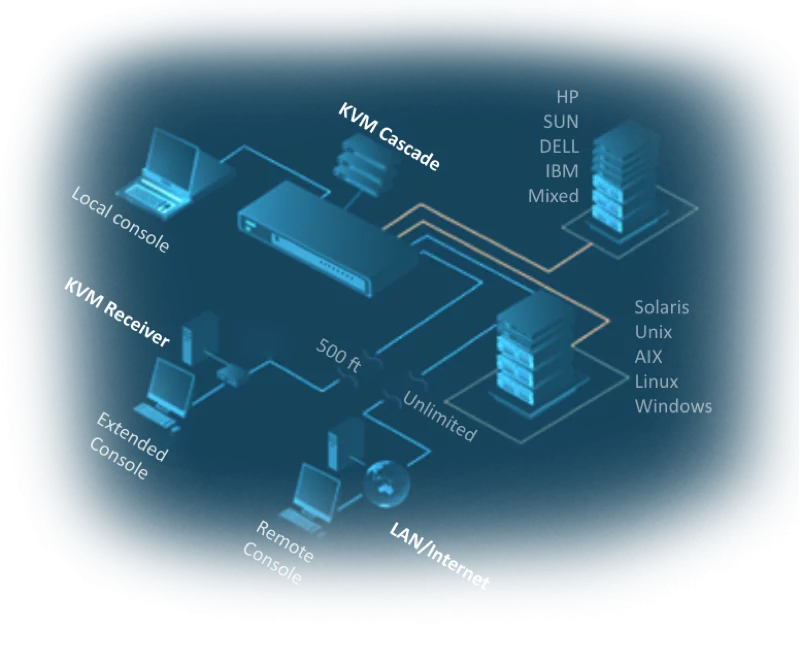
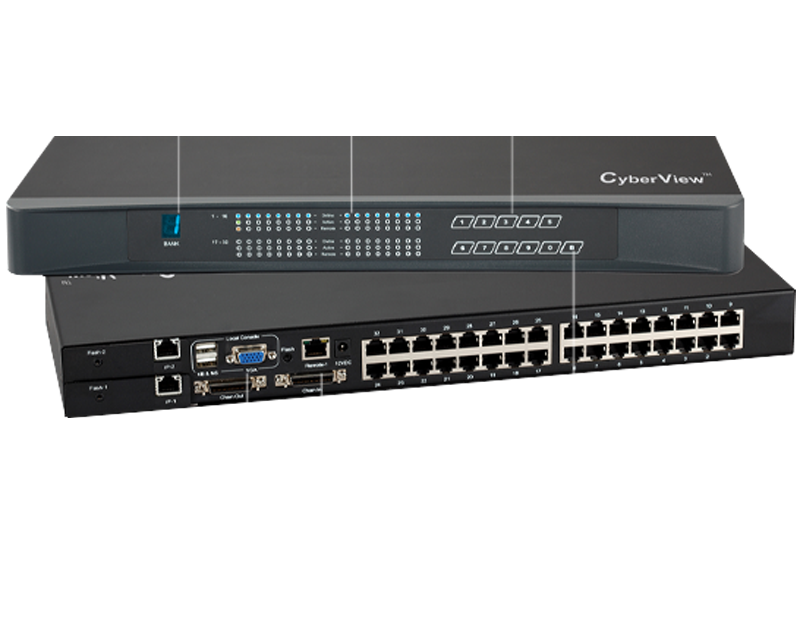
High Performance 1080p IP Remote Access
CyberView Cat6 KVM solution offers networked IP models for delivering high quality FHD 1080** video and keyboard / mouse over IP. For models with remote IP users, our IP KVM supports high performance, faster and stable streaming of FHD 1080 video. Quad-core processor ensures efficient real-time video transport and low-latency remote management. HTML-based access allows user-friendly Java-free remote access over IP. Full physical remote control to servers’ console (screen, keyboard, mouse), for troubleshoot, reconfigure, and reboot servers.
Daisy Chain Cascades up to 8 Levels
CyberView Cat6 KVM Switches provide a connection ports for daisy chaining multiple KVM units together. This allows you to access up to 256 source servers from a single KVM locally or remotely. For daisy chaining KVMs, simply connect each KVM in the series to the next* using our cascade cables. Up to 8 KVMs are supported in one daisy chain group.
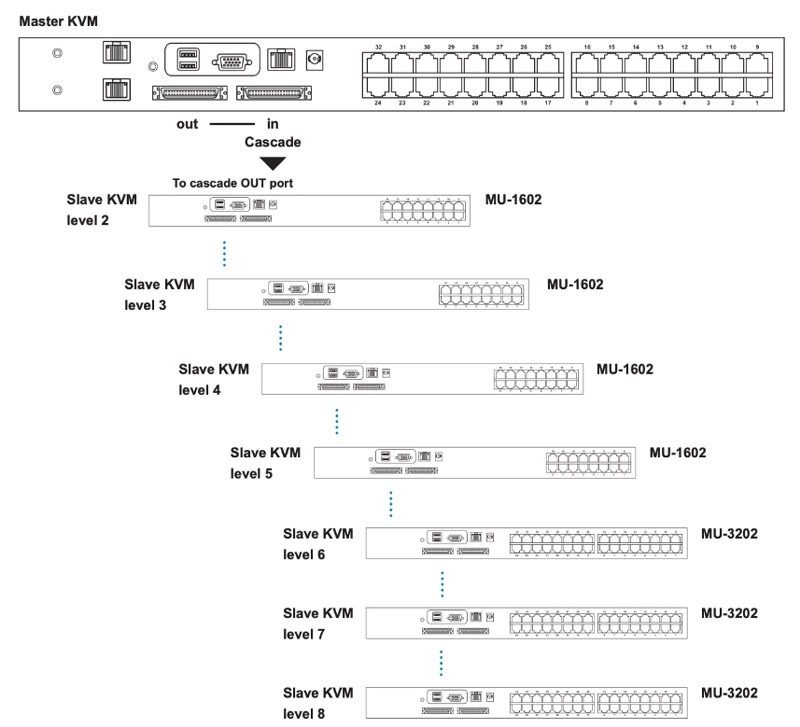
Options & Accessories
KVM Cables
KVM Expansion
Power Input

AC Power
- AC to DC Adapter with 6ft Power Cord
- Auto-sensing 100 to 240VAC, 50 / 60Hz
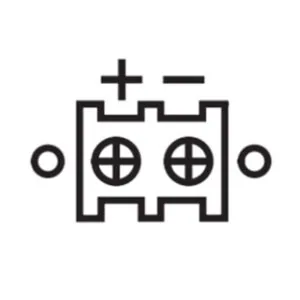
DC Power
- Optional 12V / 24V / 48V / 125V / 250V DC Power Input
High-quality Build with Certifications for any application
Product Warranty
2 years standard warranty on all purchases. Expandable up to 5 years.
Certifications
CE, UKCA, FCC, REACH, RoHS3, WEEE Certified, and TAA Compliant.
Built-to-last
High-quality build with many years of in-market testing.
Global Support
Extensive authorized distributions network around the globe.
Customer Commitment
Enhance customer competitiveness through our world class quality solutions and services.
Go Green Business
BSI ISO9001 / ISO14001 accredited ensuring maximum operating efficiency.